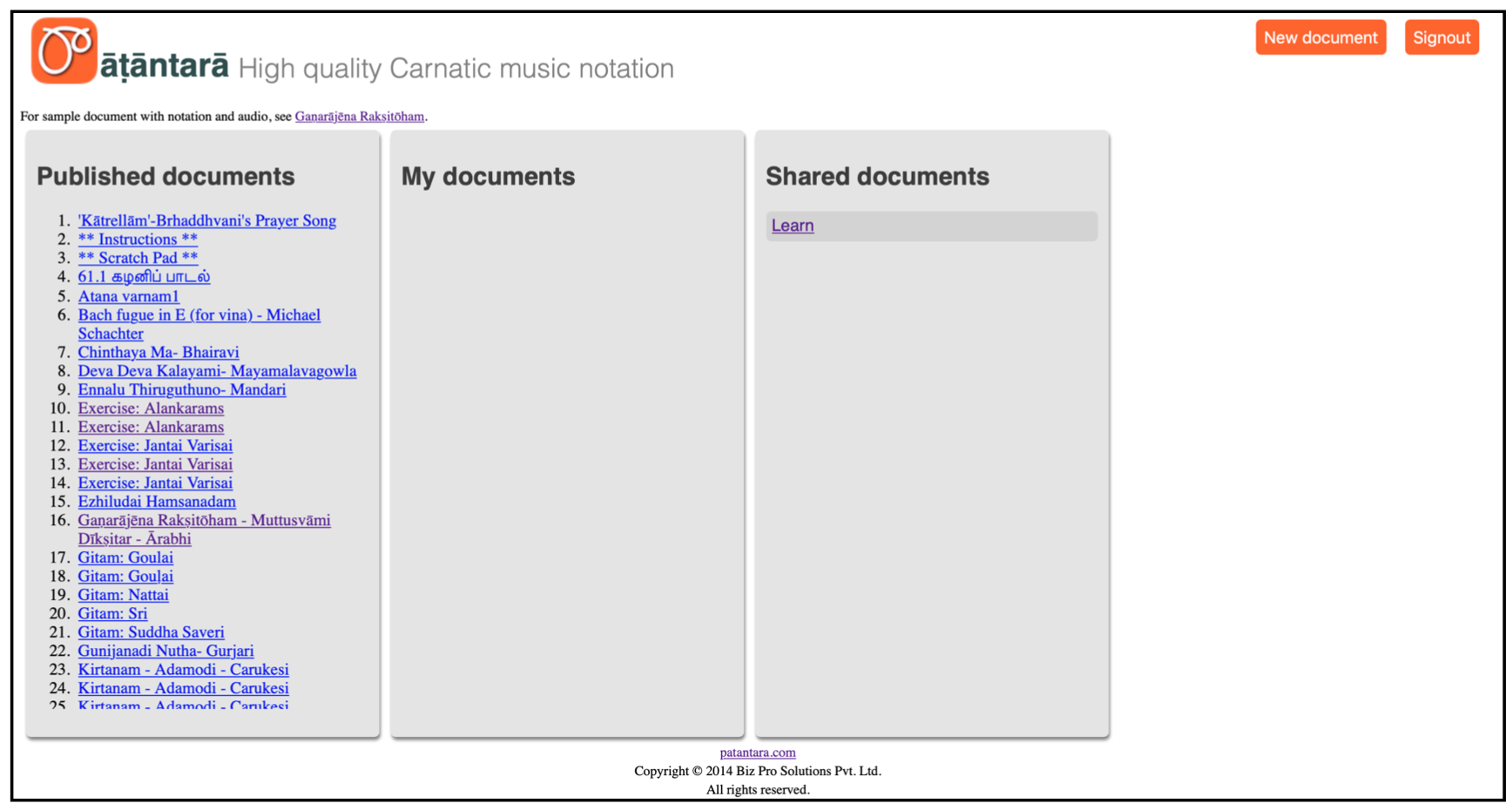A step by step guide
- Open https://patantara.com/notations
- Click on the orange ‘Signin’-icon on the top right corner.
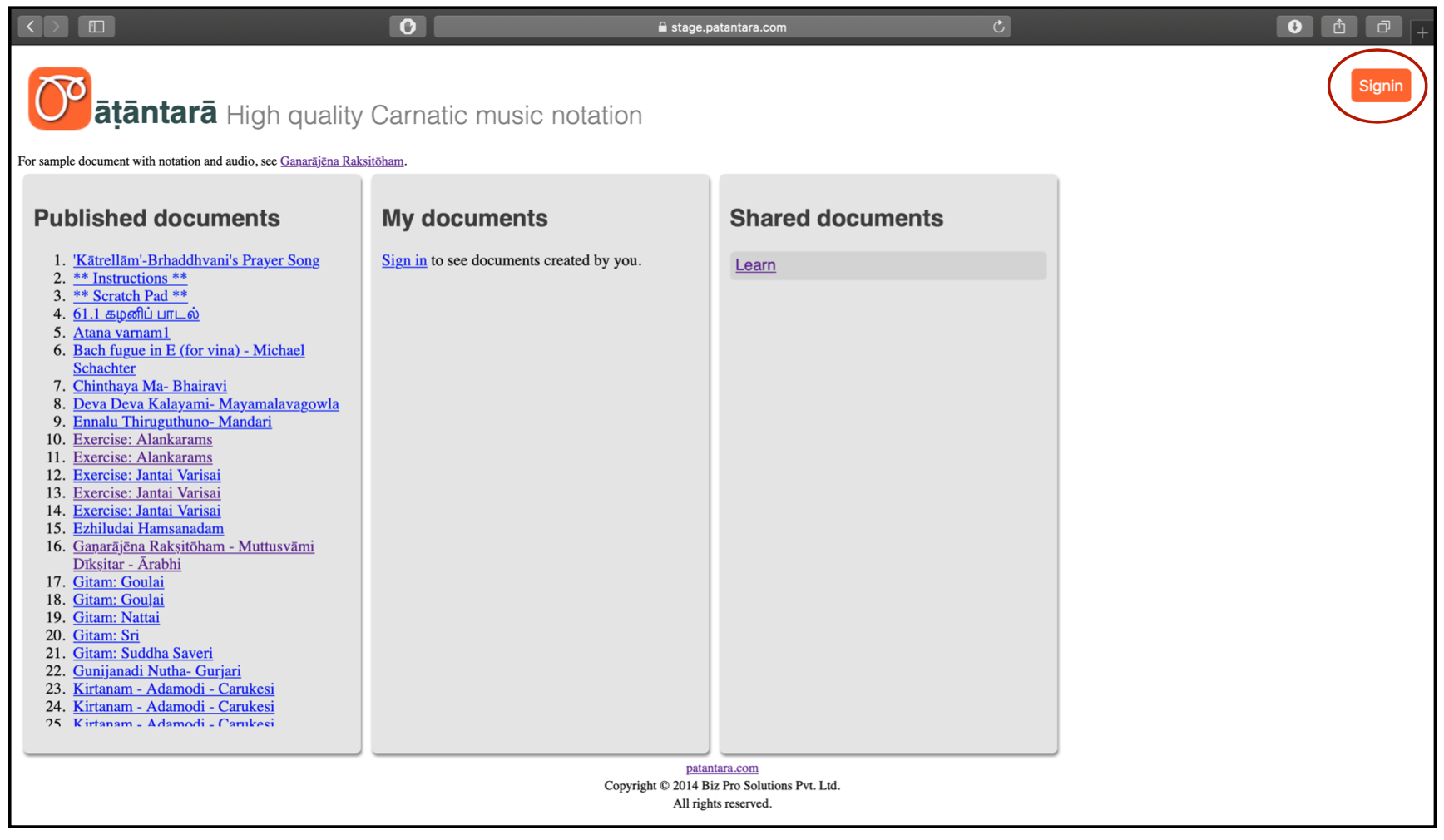
3. Enter your email address
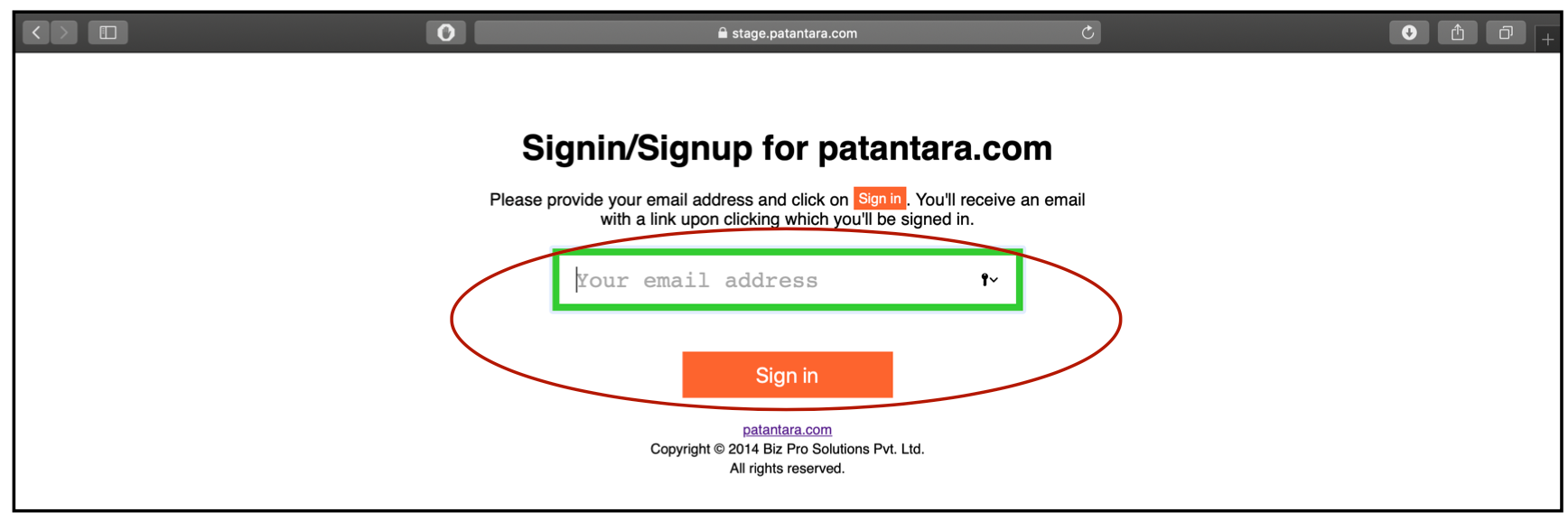
4. A mail from Patantara should appear in your email inbox. Follow the instructions.
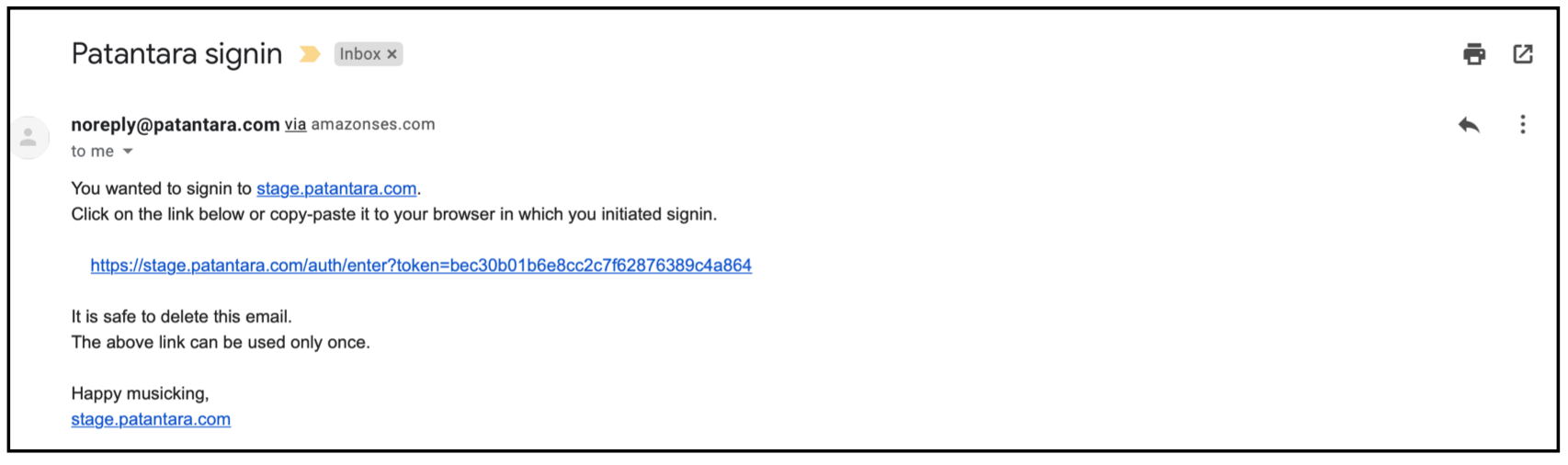
5. You are now signed in and ready to access documents shared with you.